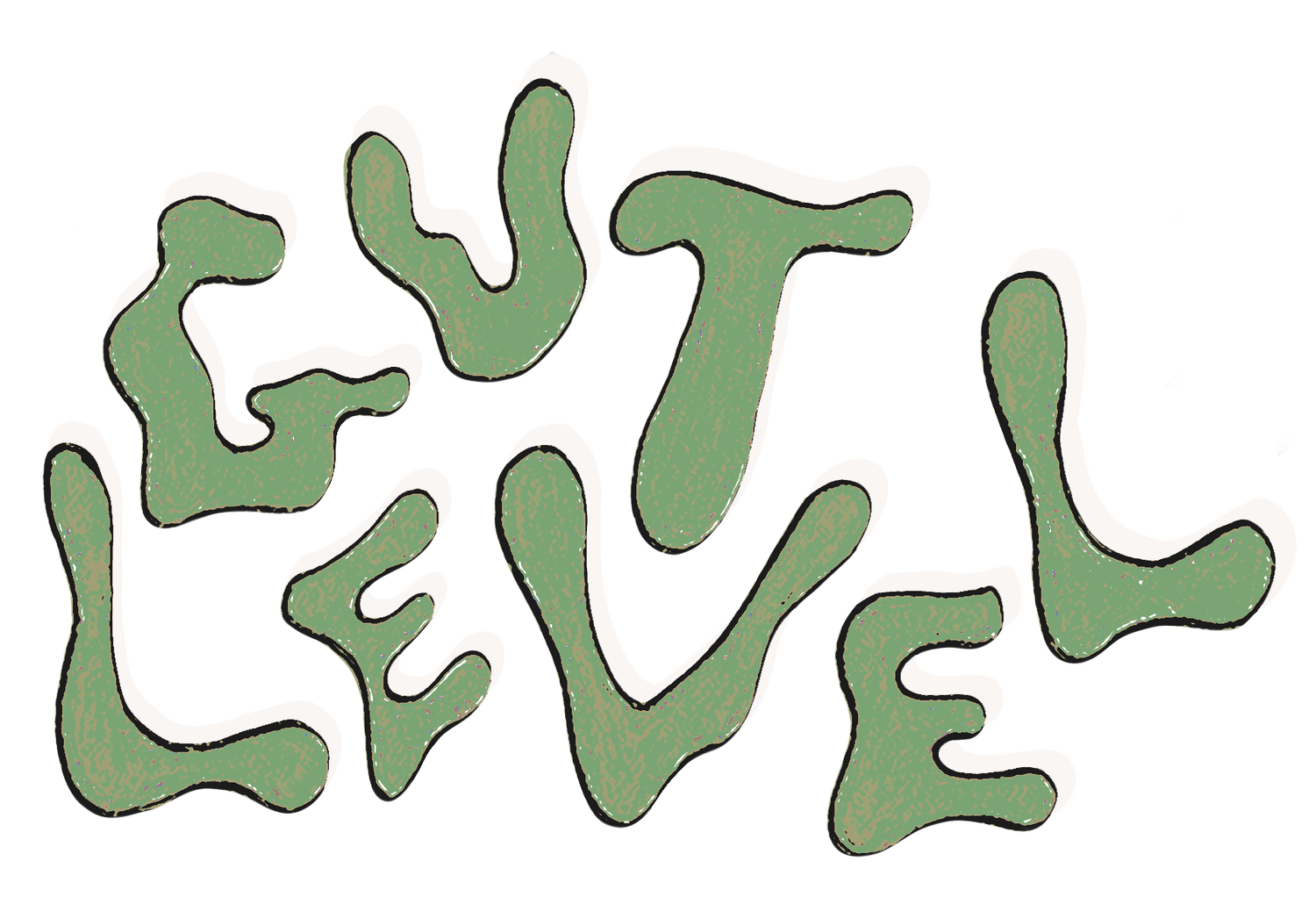Answers to your membership related Frequently Asked Questions
Who can be a member?
Anyone over 18 can sign-up as a Gut Level member. Everyone who signs up needs to read through the membership agreement and agree to what it says. The membership agreement is based around care and respect for each other. Anyone acting in opposition to the agreement will risk their membership being suspended or cancelled. Sign up to be a member here.
I want to be a member but what if I don’t have access to a computer?
Please drop by the space between 9am - 5pm Wednesday to Friday to chat about how we can help you.
I want to be a member but what if I don't have access to a bank account?
Please drop by the space between 9am - 5pm Wednesday to Friday to chat about how we can help you.
How do I know if I am a member?
Sign in to your gutlevel.co.uk account
Click subscriptions
Here you will see active and past subscriptions, if you have an active membership this will show any active subscriptions
How do I see details of my membership?
Sign in to your gutlevel.co.uk account
Click subscriptions
Here you will see active and past subscriptions, if you have an active membership this will show in active subscriptions
Click your active subscription to see details of your membership
How do I switch my membership tier?
Login in to your online account via www.gutlevel.co.uk/account/login
Click account settings
Click Subscriptions
Click your current membership subscription and click the cancel subscription button.
Go to https://gutlevel.co.uk/shop and select the membership tier you would like
Follow the instructions to check out
What do you do with the information you collect when members sign-up?
The form you fill in when signing up is only used internally to help understand what our members are interested in and to gather info on our membership demographic to support funding applications. Please see our full privacy policy here.
What is my gutlevel.co.uk online account?
An account you will have made when purchasing membership, tickets and or merch from the online shop.
You can see all the purchases you have made on the Gut Level shop, download your Gut Level Entry Pass, see your membership details, or cancel your membership by logging into your online account via the login button on the website.
How do I login to my online account?
On a computer:
Go to GutLevel.co.uk
Click login in the top right hand corner of the navigation bar
Type in your email address and password for the site
On a phone:
Go to GutLevel.co.uk
Click the two lines next to the Gut Level logo, then click login
Type in your email address and password for the site
What do I do if I have forgotten my online account details?
If you can’t remember your password login page and click forgot password to be sent a reset link
What is a Gut Level Entry Pass?
A QR code that you will use to get into the space. When your QR is scanned on the door, your membership details come up, these will be checked and if you have a valid membership you will be allowed into the space.
How do I access my Gut Level Entry Pass?
Click on membership tab
Click Gut Level Entry Pass
Click log in
Login in using your gutlevel.co.uk account details
Your pass shows as QR code on screen
After you have done this for the first time, you can:
Log into your gutlevel.co.uk account via the website
Click Gut Level Entry Pass
What if I don’t have a way to show my Gut Level Entry Pass on the door?
If you do not have a smart phone then we recommend you print off your Gut Level Entry Pass.
The door team can look up your member id on the door however this will massively slow down the sign in process so if you could please always try to have your Gut Level Entry Pass it would be really appreciated.
How do I change my account details?
Login into your Gutlevel.co.uk account
Click profile to change your details
How do I change my card details?
Login into your Gutlevel.co.uk account
Click payment
Click add payment option
Or to change the payment option for your membership:
Login into your Gutlevel.co.uk account
Click subscriptions
Select the relevant membership
Click payment method
Click update payment method
Can I bring a guest?
No, everyone who comes to the space while the space is open needs to be a member. This is to help ensure the safety of everyone in the space.
What is a gutlevel.co.uk entry pass?
A QR code that you will use to get into the space. When your QR is scanned on the door, your membership details come up, these will be checked and if you have a valid membership you will be allowed into the space.
Details on how to access your entry pass here.
How do I cancel my membership?
Sign in to your gutlevel.co.uk account
Click subscriptions
Select the membership you would like to cancel
Click cancel subscription
Will my membership automatically renew?
Yes each month or year your membership will automatically renew unless you cancel it.
How do I become a member?
Sign up to be a member here.
There are three different tiers of membership to chose from starting from £2 per year for basic space access or from £4 per month for membership with increased benefits and support. Membership with bar discount included starts at £10 per month. Please see more info on memberships here.